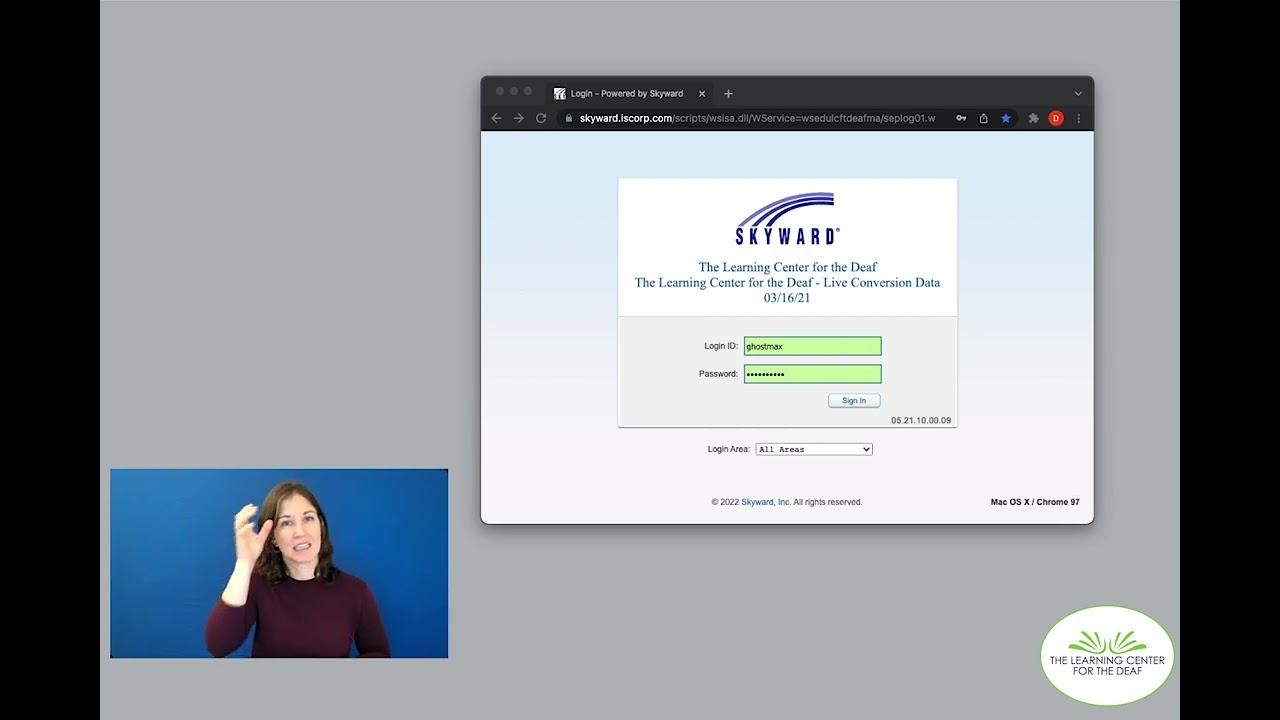The following page provides video and written tutorials to support family and student access for Skyward, TLC's new student database software.
For any questions regarding access, features or troubleshooting, please fill out this form.
Skyward Tutorials: YouTube Playlist
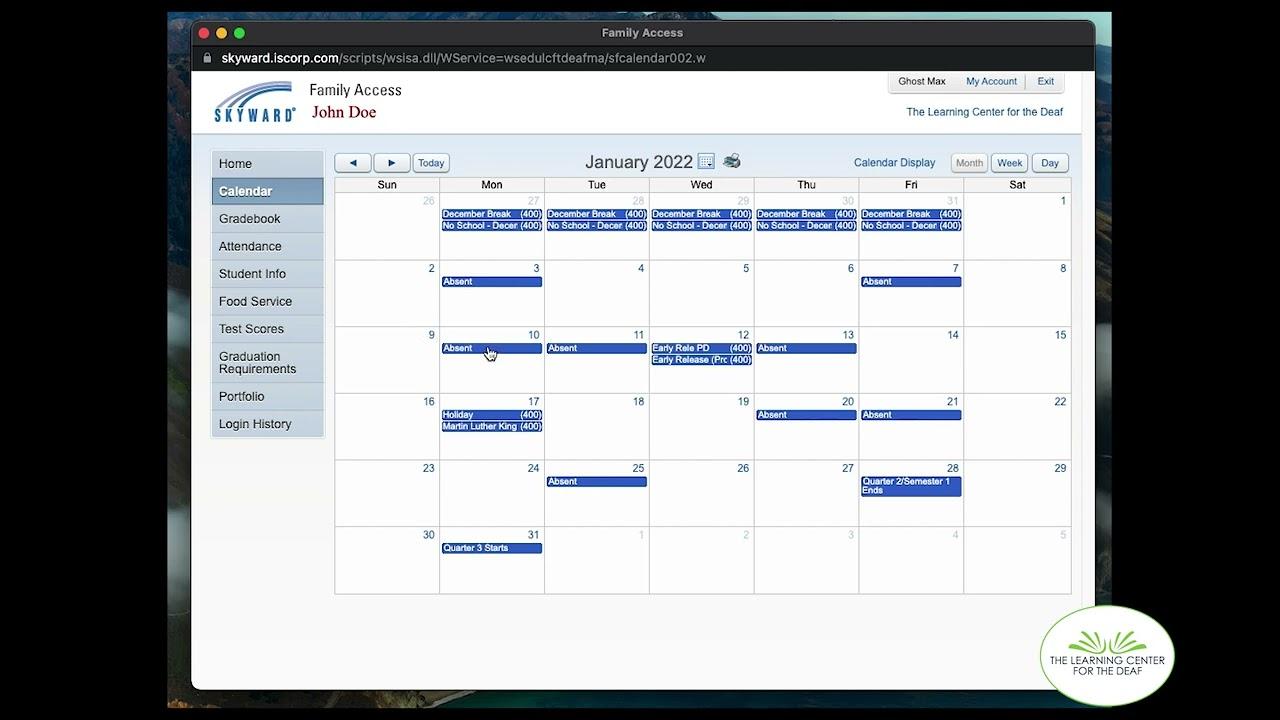
Calendar:
Events, quarter start/end dates, and absences will be shown here according to your child’s school. Click on the tabs inside the calendar days to display more information.
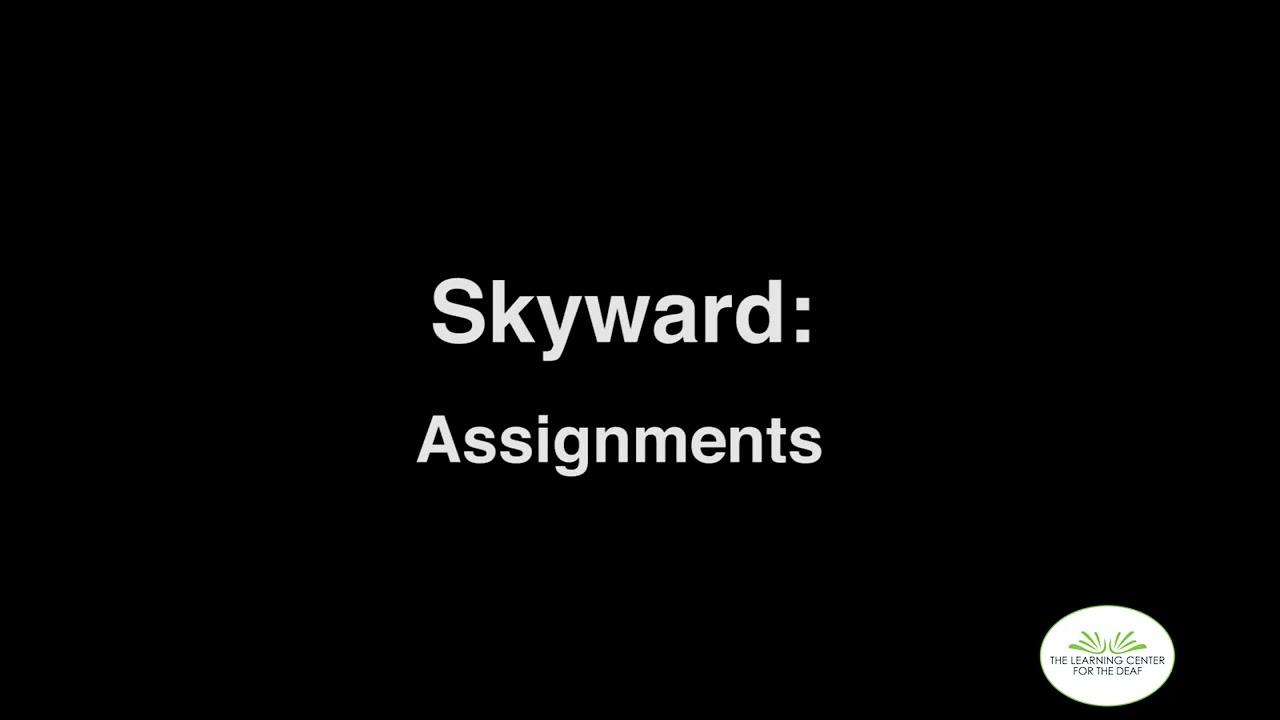
Gradebook/Assignments:
Assignments are hidden by default. Go to “Display Options” and click on “Show Assignments”. Expand on assignments to view more information. For column definitions, go to the next page.
Grades are usually released two to four weeks after the last day of the quarter until Report Cards are released. Copies of the Progress Report and Report Cards will be in the Portfolio Tab.
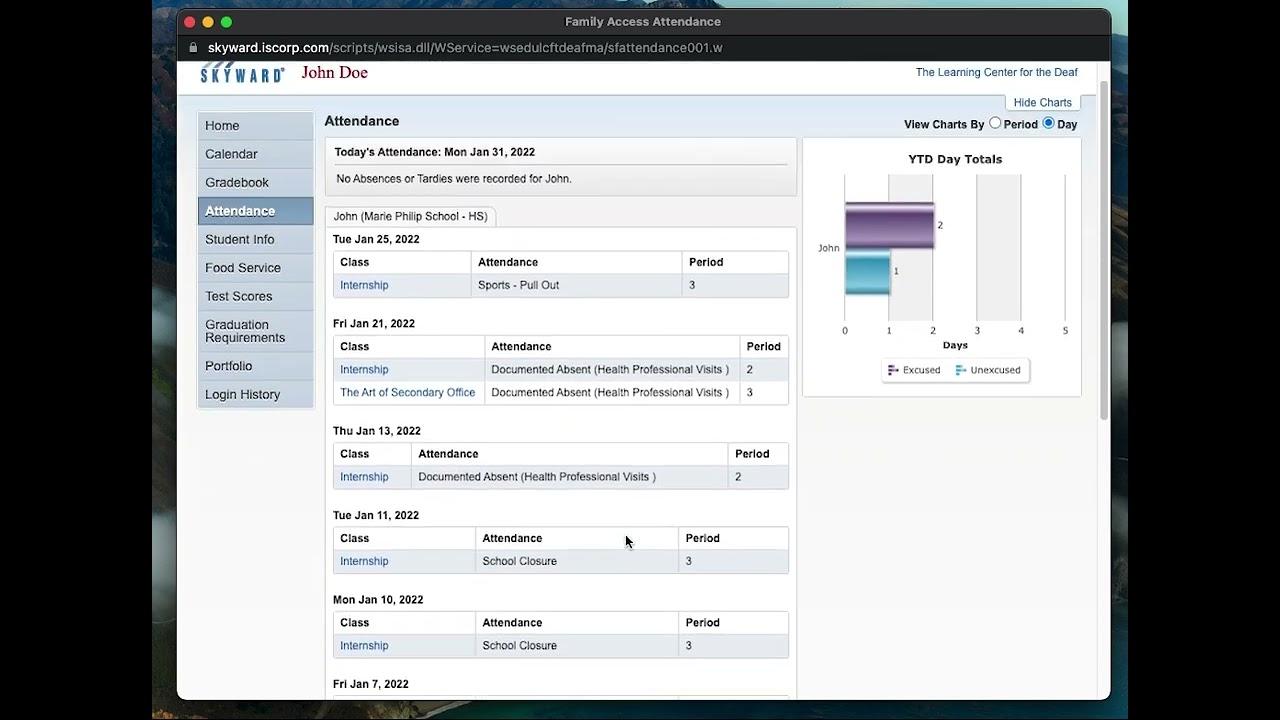
Attendance:
This page shows attendance and reason for absences or tardiness by class. Skyward counts absences by individual class periods. The chart on the right column may show absences by period or day.
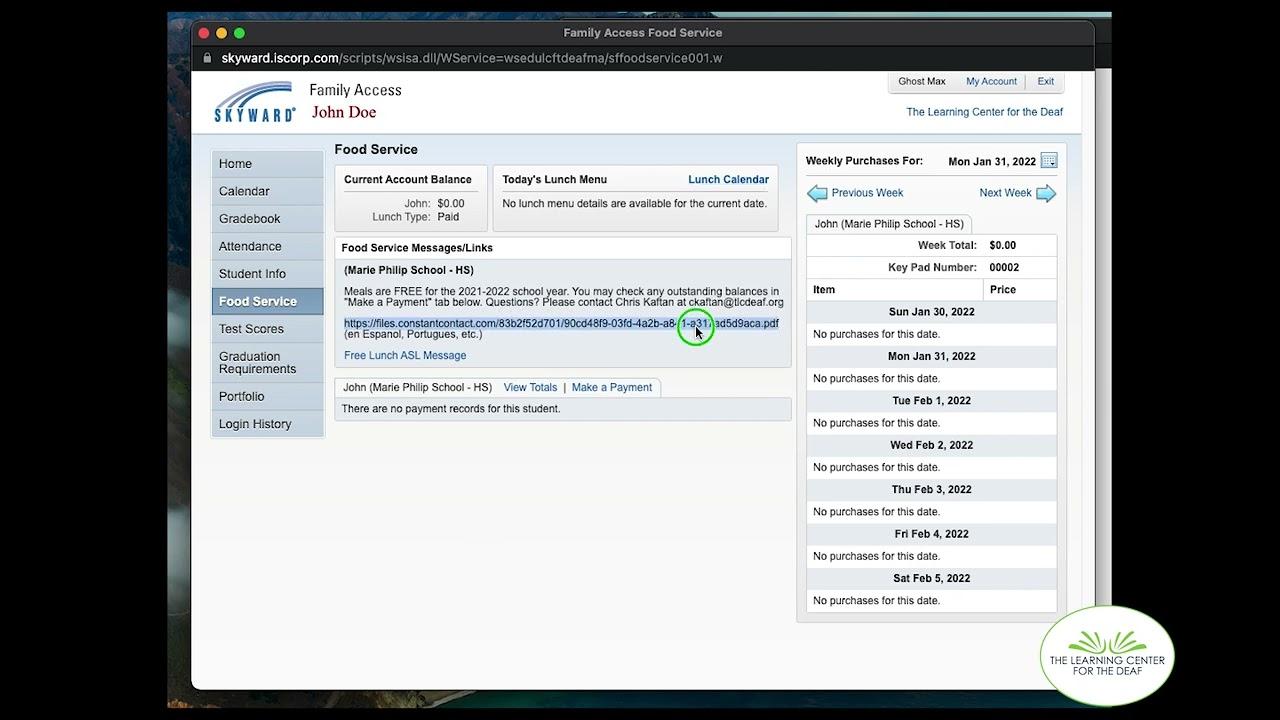
Food Service:
For the 2021-2022 school year, meals are FREE. If there are any outstanding balances, go to “Make a Payment” (red box). This will lead to a separate webpage where you may login and submit a payment. If you have any questions with meal payments, please contact Chris Kaftan.

Portfolio (Report Cards):
Report Cards, Progress Reports, IEP dates, and other forms will be stored here.